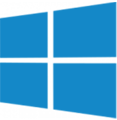iButton 2 Excel
Rapidly configure and mission iButton sensors
Quickly download and view iButton data.
Save to native Microsoft Excel files.

A simple but powerful application
With iButton 2 Excel, you will have your iButton data ready for analysis in no time.
This video demonstrates the ease of use when downloading data.

Download
Our streamlined work-flow lets you quickly worth through hundreds of buttons per hour:
- iButton 2 Excel begins downloading data as soon as you attach the sensor to the reader
- Downloaded measurements are plotted so you can review the data immediately.
- Our history list lets you look back through all the sensors you’ve downloaded and keep track of your progress.
- Downloaded data is automatically saved to disk to prevent data loss in the event of a power loss part way through your session.
- Audible cues give feedback of the download process.
Export
iButton 2 Excel saves data (including iButton tag and ID) to Microsoft Excel for plotting, publishing and detailed analysis.


Missioning
Missioning prepares iButtons to collect data. iButton 2 Excel can start new missions as soon as it successfully downloads data from the previous session streamlining your workflow. You can configure:
- The mission start date and time
- The sampling rate (time between measurements)
- A human-readable tag
The human-readable tag is written to the iButton memory and will be retrieved, along with the temperature data, when the mission is downloaded. The tag number automatically increments for hands free operation.